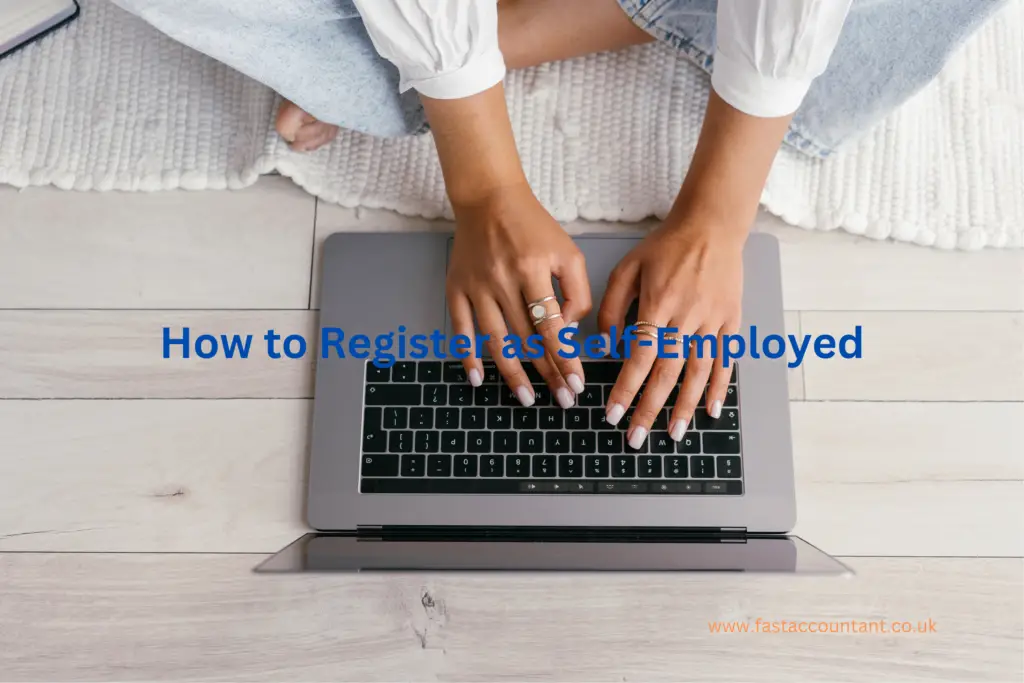
If you’re thinking about working for yourself, registering as self employed with HMRC in the UK is a simple and free process. In this article, we’ll walk you through the 5 steps you need to take to register as self employed with HMRC and understand your obligations as a self-employed individual. From clarifying when you need to register to providing useful information for the registration process, we’ll guide you every step of the way. So let’s get started and set you up for success as a self-employed individual in the UK.
When to Register as Self Employed in the UK
If you’re considering working for yourself in the UK, one of the first things you’ll need to do is register with HMRC as self-employed. But when exactly do you need to do this? Well, the deadline for registering is 5 October following the end of the tax year (which runs from 6 April to 5 April each year) in which you started working for yourself or earned more than £1,000 using the trading income allowance. So, for example, if you earned £2,000 during the tax year that ends on 5 April 2023, you would need to let HMRC know that you’re working for yourself and register as self employed by 5 October 2023.
The trading income allowance is a great option for individuals in the UK who want to earn up to £1,000 tax-free in a tax year without having to inform HMRC about their income or register as self-employed. This allowance can be used by side hustlers and business owners alike and simplifies the tax process for individuals. It’s important to note that if you decide to use the trading income allowance, you won’t be able to claim it alongside your personal allowance. However, it can be a useful tool for testing out a business idea before officially setting up a business or side hustle.
How to Register as Self-Employed in the UK
Registering as self employed in the UK is a relatively straightforward process that you can do yourself online through the HMRC website. Here are the steps you need to follow:
Step #1: Visit the HMRC Website
The first step is to visit the HMRC website. There, you’ll have the option to register as self employed through your business tax account.
Step #2: Set Up a Government Gateway Account
Next, you’ll need to set up a government gateway account. This account will be where you manage your self-employment taxes and find important forms, such as your tax overview. When you set up your account, HMRC will generate a 12-digit number that you’ll use as your login.
Step #3: Enrol for Self Assessment
Once you have your government gateway account, you’ll need to enrol for self-assessment online. This involves filling out a form with your personal information and providing details about the work you’ll be doing as a self-employed individual. You’ll also need to make a declaration that all the information you’ve provided is true.
Step #4: Get your UTR Number
After you’ve completed the enrolment form, HMRC will review your application. Within the next 10 days, they’ll send you a unique taxpayer reference (UTR) number, either by post or through their app or online tax account. This 10-digit number is important for proving your status as a sole trader, communicating with HMRC, and managing your self-employed taxes.
Step #5: Use Your Activation Code
Finally, HMRC will send you an activation code for your government gateway account as part of the verification process. It’s important to enter this code as soon as possible, as it will expire, and you won’t be able to access essential features like filing your tax return without it. The activation code may take up to 28 days to arrive, so be sure to keep an eye out for it in your mailbox.
How to Register as Self Employed by Phone
If you prefer not to register online, you can also apply to register with HMRC as self employed by phone. Simply call HMRC on 0300 200 3500 and follow the prompts. HMRC’s phone lines are open Monday to Friday from 8am to 8pm and on Saturdays from 8am to 4pm.
It’s worth mentioning that if you’ve already been filling in a tax return for another reason, such as being a landlord, receiving a pension, or having dividend income, then you don’t need to apply for self-employment again. Instead, you’ll need to complete a CWF1 form online to inform HMRC that you have a new source of income. The CWF1 form can be found on the HMRC website.
What Happens Once You Officially Register as Self Employed
Once you’ve completed the registration process and received your UTR number, you’re officially self-employed! But what does that mean, exactly? Well, being self-employed comes with certain responsibilities and obligations.
First and foremost, you’ll be part of the self-assessment system. This means that you’ll need to complete a tax return by 31 January each year to declare your income and expenses and pay tax on your business profits.
Remember, being self-employed means that you’re responsible for finding your own work and managing your own finances. It’s important to stay organized and keep up with your tax obligations to avoid any penalties or complications down the line.
If you’re looking for more support on your self-employment journey, consider joining a Facebook Group or seeking advice from a qualified professional. They can provide valuable tips, tools, and advice to help you set up and continue your business journey.
Remember, while the information in this article is legally correct, it’s essential to use your own judgment and consult with a professional for advice tailored to your specific situation. Mistakes in your tax obligations can result in penalties, so it’s always better to seek guidance when needed.
