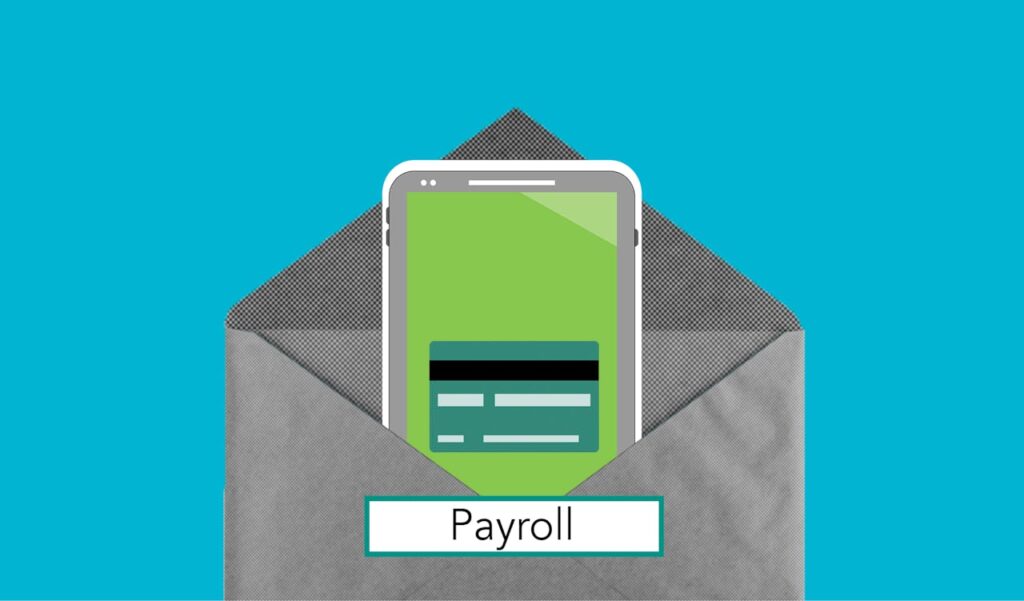
Setting up PAYE can be a daunting task, but with these 5 easy steps, you can navigate through the process seamlessly. This article provides a comprehensive guide on how to set up PAYE, ensuring that you adhere to all legal requirements and avoid any potential pitfalls. From registering with HM Revenue and Customs (HMRC) to calculating employee deductions, this step-by-step approach will help you establish your PAYE system efficiently and effectively. So, let’s get started on streamlining your payroll processes and ensuring compliance in just 5 easy steps.
Step 1: Confirm if PAYE registration is required
Before you start the process of setting up PAYE, it is important to confirm if PAYE registration is required for your business. This involves checking your employee status, determining if your business is liable for PAYE, and understanding the PAYE threshold.
To check your employee status, you need to determine whether the people working for you are employees or self-employed. This can be based on factors such as control, mutuality of obligation, and whether they provide their own equipment. If they are deemed to be employees, you will need to register for PAYE.
Step 2: Register as an employer
Once you have confirmed that PAYE registration is required for your business, the next step is to register as an employer with HM Revenue and Customs. The exact way you register will depend on the type of business entity or organisation you are operating. If you are a Ltd company with 1 to 9 employees, you can register online. If you are a sole trader, you can register by setting up an online account with HMRC.
To register, you will need to gather information such as your business name, address, and contact details, as well as your National Insurance Number (if you are a sole trader or Nanny employer}. You will also need to provide information about your business activities and the date you intend to start paying employees.
Step 3: Set up a payroll system
After registering as an employer, the next step is to set up a payroll system. This involves choosing a payroll software or service, collecting employee details, including tax codes and national insurance numbers. To set up PAYE without a good payroll system can make payroll processing difficult.
Choosing a payroll software or service is essential for effectively managing your payroll. There are many options available, ranging from dedicated payroll software to outsourcing payroll to a third-party provider. You should consider factors such as cost, ease of use, and compatibility with your existing systems when making your decision.
Once you have chosen a payroll system, you will need to collect employee details. This includes information such as their full name, address, date of birth, National Insurance number, and tax code. You will also need to collect information about their pay, such as their salary or hourly rate, and any additional payments or deductions they may be entitled to.
Setting up tax codes and national insurance contributions is an important part of the payroll process. Each employee will have a tax code that determines how much income tax should be deducted from their pay. The exception are those that are starting work in the UK for the first time in which case an emergency tax code should be used. National insurance contributions are also deducted based on specific thresholds and rates. It is important to ensure that you have the correct tax codes and contribution rates for each employee to ensure compliance with HMRC regulations.
Step 4: Calculate and record employee payments
To effectively manage your payroll, it is important to calculate and record employee payments accurately. This involves determining gross pay, calculating deductions, and recording net pay and deductions.
Gross pay refers to the total amount of pay before any deductions are made. It includes regular wages or salary, as well as any additional payments such as overtime or bonuses. To calculate gross pay, you need to consider factors such as the employee’s hourly rate or salary, the number of hours worked, and any additional payments they may be entitled to.
After determining gross pay, you need to calculate deductions such as income tax, national insurance contributions, and any other deductions that may apply, such as pension contributions or student loan repayments. These deductions are based on specific thresholds and rates set by HMRC and other relevant authorities.
Once you have calculated the deductions, you can record net pay and deductions for each employee. Net pay refers to the amount of pay that the employee takes home after all deductions have been made. It is important to keep accurate records of net pay and deductions for each pay period to ensure compliance with HMRC requirements.
Step 5: Submit PAYE information to HMRC
Submitting PAYE information to HMRC is a crucial step in the payroll process. This involves choosing a submission method, submitting FPS (Full Payment Submission), and submitting EPS (Employer Payment Summary).
When it comes to choosing a submission method, you have the option to use either the HMRC online service or compatible payroll software. Both methods require you to submit information such as employee payments, deductions, and any other relevant details for each pay period.
Submitting FPS is required every time you pay an employee, including those who earn below the PAYE threshold. This submission provides HMRC with information about employee payments, tax deductions, and national insurance contributions. It is important to ensure that FPS submissions are made on time to avoid penalties.
In addition to submitting FPS, you may also need to submit EPS. This is required if you need to report changes to your payroll, such as recovering statutory payments or applying for an employment allowance. EPS submissions are typically done on a monthly or quarterly basis, depending on your circumstances.
Step 6: Pay HMRC
As an employer, you are responsible for paying HMRC the taxes and contributions deducted from your employees’ pay. This involves setting up a payment schedule, keeping track of HMRC deadlines, and choosing a payment method. To overlook paying HMRC when you set up PAYE scheme is not a good idea.
Setting up a payment schedule is important to ensure that you meet your payment obligations on time. HMRC provides guidelines on when and how often you should make payments based on factors such as your payroll size and reporting frequency. It is essential to review these guidelines and set up a payment schedule that works for your business.
To keep track of HMRC deadlines, you should regularly check for updates on payment deadlines and tax periods. Missing payment deadlines can result in penalties and interest charges, so it is important to stay organized and ensure timely payments.
When it comes to making payments to HMRC, you have the option to pay electronically or by post. Electronic payment methods such as online banking or direct debit are recommended as they are secure, convenient, and allow for faster processing. However, if you prefer to pay by post, you can do so by sending a check together with completed HMRC payslip in the HMRC addressed envelope that would have been provide by HMRC themselves.
Step 7: Provide payslips to employees
Providing payslips to employees is not only a legal requirement, but it also ensures transparency and helps employees understand their pay and deductions. For this reason payslip is an important consideration when looking at how to set up PAYE. This involves preparing and distributing payslips, including mandatory information, and choosing between electronic or printed payslips.
To prepare payslips, you can use payroll software or templates available online. Payslips should include key information such as the employee’s name, employee number, pay period, gross pay, deductions, and net pay. It is important to ensure that payslips are accurate, clear, and easy to understand for employees. Once payslips are prepared, you can distribute them to employees.

