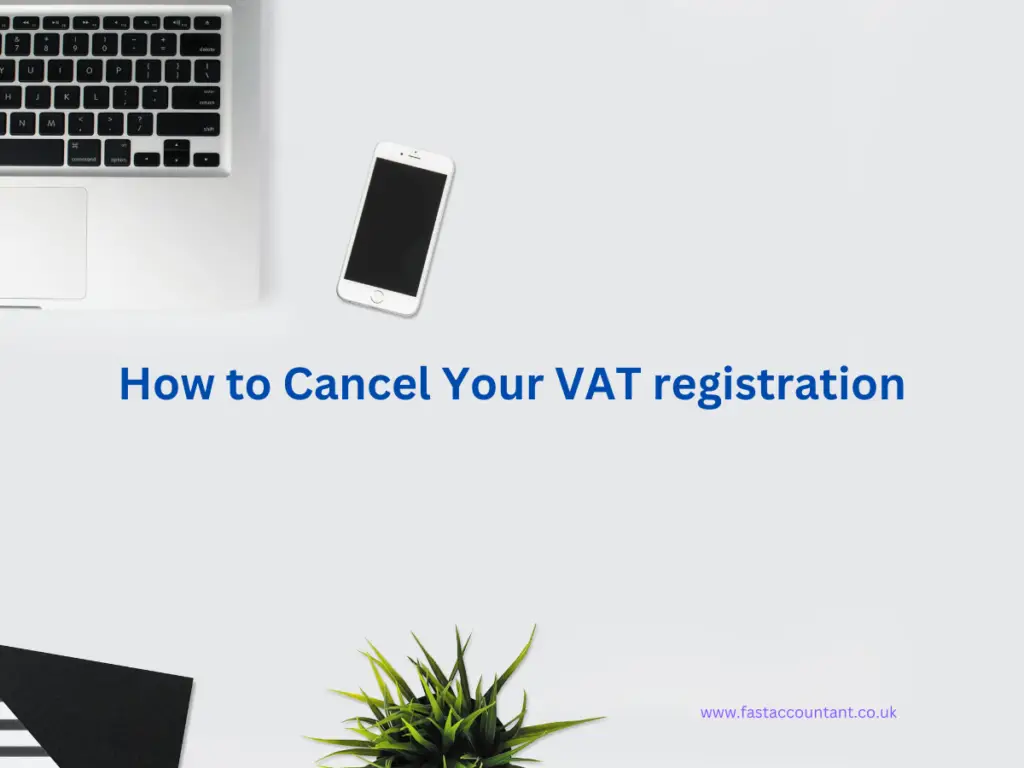
If you find yourself in the situation where you need to cancel your VAT registration, it’s important to understand the process and requirements involved. Whether you have stopped trading, joined a VAT group, or your VAT taxable turnover has fallen below a certain threshold, cancelling your registration is an important step to take. In this article, we will guide you through the steps of cancelling your VAT registration, including when to cancel, how to cancel online, and what happens next. Keep reading to learn more about this process and ensure a smooth transition in your VAT status.
Cancel Your Registration
If you’re no longer eligible to be VAT registered, it’s important to cancel your registration. This article will guide you through the process of cancelling your VAT registration and provide information on when and why you need to cancel, as well as the consequences of not cancelling. We’ll also cover the different methods of cancelling, including cancelling online and by post.
Understand When and Why You Need to Cancel Your VAT Registration
There are several situations in which you need to cancel your VAT registration. The most common reasons include stopping trading or making VAT taxable supplies, and joining a VAT group. It’s important to be aware of these circumstances and understand when you need to take action to cancel your registration.
Consequences of Not Cancelling Your Registration
Failing to cancel your VAT registration when required can have serious consequences. You may be subject to penalties if you do not cancel within 30 days of becoming ineligible. Additionally, if you have an EORI number (Economic Operators Registration and Identification), it will be automatically cancelled by HMRC (HM Revenue and Customs) when your VAT registration is cancelled. This can impact your ability to use associated authorizations or licenses. It’s essential to be aware of the potential consequences of not cancelling your registration in a timely manner.
How to Cancel Your Registration
Cancelling your VAT registration can be done either online or by post, depending on your specific circumstances. We’ll provide detailed instructions for both methods to ensure you have all the information you need to complete the process smoothly.
When Not to Cancel
While there are situations that require cancelling your VAT registration, there are also circumstances in which you do not need to cancel your VAT registration. For example, if you’re undergoing a legal status change or selling a business but want to keep the same VAT registration number, you should transfer your registration instead of cancelling. Similarly, if a single company in a VAT group is closing down, you’ll need to complete a VAT50-51 form to change your VAT group. Finally, if you’re joining or creating a VAT group, you’ll need to complete a VAT50-51 form. Understanding when not to cancel your registration is just as important as knowing when to cancel.
Cancelling Online
Cancelling your VAT registration online is a convenient and straightforward option if you meet the necessary requirements. You can cancel online if you’ve stopped trading, you’re not part of a VAT group, your VAT taxable turnover is below £88,000, you’ve stopped making VAT taxable goods or services, or you’re applying for an exemption because most or all of what you sell is VAT zero-rated. To cancel online, you’ll need your Government Gateway user ID and password.
Cancelling by Post
Certain situations require you to cancel your VAT registration by post. This includes cases where your legal status has changed and you want a new VAT registration number, you’ve sold your business and the new owner is not keeping the VAT registration number, or your VAT group is closing. In order to cancel by post, you’ll need to fill out form VAT7. The Form VAT7 has to be completed fully online before you can print it. The form cannot be saved as a partly completed form. Once completed, you can print and send your VAT7 form, along with any other necessary forms, to HMRC. The address for sending the form will be provided on the form itself.
Confirmation and Post-Cancellation
Once you’ve submitted your cancellation request, it typically takes about three weeks for HMRC to confirm your cancellation and provide an official cancellation date. This date is either the date when the reason for your cancellation took effect or the date you requested the cancellation. HMRC will send confirmation of the cancellation to your VAT online account or through the post if you didn’t apply online. It’s important to note that once your cancellation is confirmed, you must stop charging VAT from the cancellation date. You’ll also need to keep all VAT records for six years in case of any future audits or inquiries. Additionally, it’s essential to be aware that HMRC may automatically re-register you if they determine that you should not have cancelled your registration. If this happens, you’ll need to account for any VAT you should have paid during the re-registration period.
VAT After Cancellation
After cancelling your VAT registration, there are still a few important steps to take. First, you’ll need to submit a final VAT Return for the period up to and including the cancellation date. If you have assets or stock remaining and you reclaimed or could have reclaimed VAT when you purchased those stock and assets, you must account for them on your final return if the total VAT due on those assets add up to more than £1,000. The deadline for submitting the final return is typically within one month of the cancellation date, unless you’re on the Cash Accounting Scheme, in which case you have two months to submit the final return. It’s important not to wait until you’ve received all your invoices before submitting the final return, as you’ll still be able to reclaim VAT once you receive them.
Additional Resources
If you’re looking for more information or assistance with VAT, there are several resources available to you. You can access helpful guides and information on the HMRC website, which provides detailed explanations of VAT rules and requirements. Additionally, if you need further assistance, you can reach out to HMRC directly for support.

