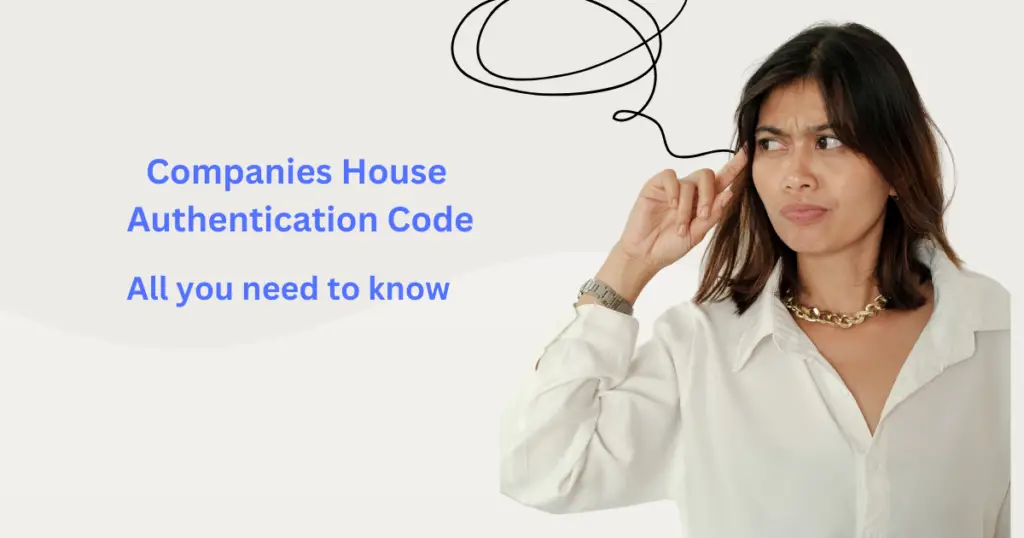
Have you ever wondered about the role of company authentication code in online filing? Whether you’re an established business owner or a budding entrepreneur, understanding how to request, use, and safeguard these essential codes is crucial for seamless interaction with Companies House. This guide aims to provide you with all the details you need to confidently manage your company’s online filings.
What Are Company Authentication Codes?
Company authentication code is a critical component for businesses in the UK looking to file information online with Companies House. They serve as a security measure, acting as the digital equivalent of a company officer’s signature. This six-digit alphanumeric code ensures that only authorized persons can access and modify the company’s details online.
Think of these codes as your company’s digital ID, a way to validate the authenticity of the files and data you submit. The system works similarly to using a PIN for your bank card, providing an additional layer of security for your company’s transactions.
Why You Need a Company Authentication Code
Having an authentication code is essential because it is almost impossible to file information online without one. This unique code is required for:
- Filing company accounts
- Registering annual returns
- Updating company information, like changing directors or registered office addresses
How to Get Your Company Authentication Code
Step-by-Step Guide
To get started with your company authentication code, follow these straightforward steps:
- Create an Account: If you don’t already have one, you will need to create an account on Companies House WebFiling.
- Sign In: Once your account is set up, sign in to Companies House WebFiling.
- Request the Code: Navigate to the ‘request authentication code’ section and follow the prompts.
- Wait for Delivery: Your authentication code will be sent by post to your company’s registered office. This process can take up to five days.
It’s important to plan ahead and request your code well before your accounts are due, especially during busy periods when delivery might take longer.
Additional Tips
- The code cannot be sent via email or communicated over the phone for security reasons.
- If you cannot access your company’s registered office, you can request to have the code sent to your home address. This was introduced temporarily in response to the COVID-19 pandemic.
Using Your Authentication Code
Once you have received your authentication code, you can use it for various online filing activities associated with your company. Here’s where you can use your code:
- Companies House WebFiling: This is the primary portal for submitting your filings.
- Find and Update Company Information: Update your company details using this online service.
- Third-Party Software: For this, you will need to set up an online filing account to get a presenter ID and presenter authentication code.
Important Note
Remember, you cannot use your Government Gateway account to send information to Companies House. You must have a separate web filing account for these activities.
Changing or Cancelling Your Code
How to Change Your Code
Sometimes, you may need to change your company’s authentication code, maybe for security reasons or simply to make it more memorable. Here are the steps:
- Sign In: Access your Companies House WebFiling account.
- Change Code: Find the option to change your code in the account settings.
- Notify Authorized Users: Inform anyone who files online for your company (e.g., your accountant) of the new code. The old code will become invalid as soon as the new one is activated.
How to Cancel Your Code
If need be, you can also cancel your authentication code by:
- Signing In: Access your Companies House WebFiling account.
- Cancel Code: Opt for the ‘cancel code’ feature available in the account settings.
Looking After Your Code
Your company’s authentication code is as crucial as your bank card PIN. Here are some tips to ensure its safety:
- Mix Letters and Numbers: To make your code harder to guess, always mix letters and numbers.
- Share Selectively: Only share the code with trusted individuals who need to file information for your company.
- Change Regularly: Change your code if it’s known by anyone you don’t trust or who is no longer authorized to file for your company (such as an accountant who is no longer employed by you).
- Beware of Phishing: Companies House will never ask for your authentication code over the phone. If you are contacted by someone claiming to be from Companies House and asking for your code, you should report fraud immediately.
Frequently Asked Questions
What If You Haven’t Received Your Authentication Code?
If your code hasn’t arrived after five days, double-check the address you provided. If there’s still an issue, it’s best to contact Companies House for a follow-up.
Can Multiple People Use the Same Code?
Yes, multiple authorized personnel within the company can use the same code, but it’s vital to manage and change the code if someone who knew it leaves the company.
Is the Authentication Code the Same as a Presenter ID?
No, the presenter ID is different. While the authentication code verifies the company, the presenter ID verifies the individual or entity filing on behalf of the company.
Keeping Up with Updates
Companies House frequently updates its services and guidelines. A recent update introduced a new WebFiling account system on September 12, 2022, ensuring a more user-friendly experience.
To stay informed about these updates, you can:
- Subscribe to Companies House email notifications
- Regularly check the Companies House website
Importance of Filing on Time
Timely filings are not just about compliance; they reflect your company’s professionalism. Late filings can lead to penalties, and maintaining a good reputation with regulatory bodies like Companies House is crucial for your business’ credibility.
Filing Services and Deadlines
Here is a quick look at the most common filings and their deadlines:
| Filing Type | Deadline |
|---|---|
| Company Accounts | 9 months after the financial year end |
| Confirmation Statement | Annually, within 14 days of the due date |
| Annual Returns | Was replaced by Confirmation Statement |
By staying organized and proactive, you ensure that all deadlines are met without the last-minute scramble, giving you peace of mind.
Improving Your Filing Process
Leveraging Technology
Utilize third-party software designed to simplify the filing process, from automated reminders to direct submissions. This not only saves time but also minimizes errors.
Assigning Responsibilities
Designate a trusted team member or professional accountant to handle your filings. Sharing the authentication code for this purpose helps distribute duties and ensures continuity even if there is a sudden change in staffing.
Conclusion
Successfully managing your company’s authentication codes and online filings is an essential part of running a business in the UK. By understanding how to request, use, and look after these codes, you ensure a smooth and secure interaction with Companies House. Whether you are new to this or looking to refresh your knowledge, following these steps can help you stay compliant and efficient. Always stay vigilant and keep your codes secure to safeguard your company’s data and reputation. The right knowledge and practices today will save you from issues and complications tomorrow.
